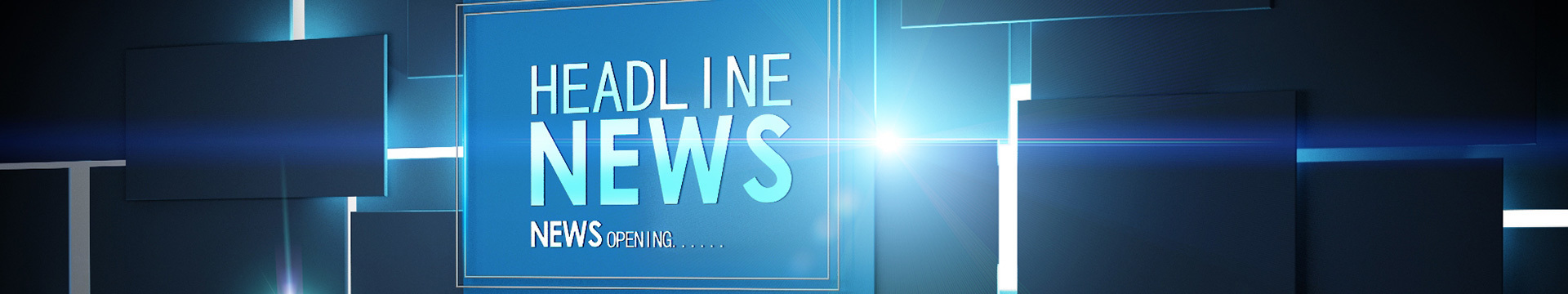Effective Troubleshooting Techniques for SMB Coax Connectors: A Comprehensive Guide
这里是标题一h1占位文字
Effective Troubleshooting Techniques for SMB Coax Connectors: A Comprehensive Guide
Table of Contents
- Understanding SMB Coax Connectors
- Common Issues with SMB Coax Connectors
- Tools Required for Troubleshooting
- Step-by-Step Troubleshooting Guide
- Preventive Maintenance Tips
- When to Consult a Professional
- Frequently Asked Questions
- Conclusion
Understanding SMB Coax Connectors
SMB coax connectors are widely used in various telecommunications and electronic applications due to their compact size and reliable performance. These connectors facilitate RF (radio frequency) connections between devices, making them a crucial component in networking equipment, antennas, and more.
Typically, SMB connectors are designed for quick connect and disconnect operations, which significantly enhances their usability in environments where frequent changes are necessary. They can handle a frequency range of up to 4 GHz, making them suitable for a variety of applications including cellular systems, broadband communication, and automotive electronics.
Common Issues with SMB Coax Connectors
While SMB coax connectors are known for their durability and reliability, users often encounter issues that can disrupt connectivity. Understanding these common problems is the first step in effective troubleshooting.
1. Signal Attenuation
One of the most prevalent issues with SMB connectors is signal attenuation, which refers to the reduction of signal strength as it travels through the connector. This can lead to poor performance or even complete signal loss.
2. Physical Damage
Physical damage to the connector or cable can occur due to improper handling, environmental exposure, or wear and tear. Cracks, bends, or frayed cables can significantly affect functionality.
3. Improper Connection
Another common issue is the improper connection of the SMB connectors. Ensuring that the connector is fully seated and locked is crucial for maintaining a reliable connection.
4. Corrosion
Corrosion can occur when connectors are exposed to moisture or harsh environments. This can impede the electrical connection, leading to signal loss or degradation.
5. Compatibility Issues
Using connectors that are not compatible with the associated devices can result in ineffective connectivity. It is essential to select the appropriate connector type to match specific equipment requirements.
Tools Required for Troubleshooting
Successful troubleshooting of SMB coax connectors requires specific tools. Having the right equipment on hand can save time and increase the likelihood of a successful resolution.
1. Multimeter
A multimeter is essential for measuring voltage, current, and resistance. It can help identify any electrical issues within the connector or cable.
2. Coaxial Cable Tester
A coaxial cable tester is designed to check the integrity of the coaxial cable and its connectors. This tool can quickly identify faults such as shorts or open circuits.
3. Torque Wrench
Using a torque wrench ensures that connectors are tightened to the manufacturer’s specifications, preventing issues related to loose or overtightened connectors.
4. Cleaning Kits
Cleaning kits specifically designed for coax connectors can help remove dirt, dust, and corrosion from the connector surfaces, ensuring a clean connection.
5. Protective Gear
Safety is paramount when working with electronic components. Always use protective gear such as gloves and eyewear to ensure personal safety.
Step-by-Step Troubleshooting Guide
Now that we’ve identified common issues and gathered our tools, let’s walk through a detailed troubleshooting process for SMB coax connectors.
Step 1: Visual Inspection
Begin with a thorough visual inspection of the SMB connector and cable. Look for signs of physical damage, such as cracks or bends, and check for any visible corrosion. Ensure that the connector is clean and free of debris.
Step 2: Check Connections
Ensure that the connector is securely attached to both the device and the cable. Disconnect and reconnect the connector, making sure it clicks into place. If the connector feels loose or does not lock properly, it may need replacement.
Step 3: Test Signal Integrity
Utilize a multimeter or coaxial cable tester to measure the signal strength. This will help identify any issues related to signal attenuation or electrical connectivity. If the readings are outside the expected range, further investigation is needed.
Step 4: Inspect for Corrosion
If corrosion is suspected, use a cleaning kit to gently clean the connector surfaces. Ensure that all residues are removed and allow them to dry before reattaching the connector.
Step 5: Verify Compatibility
Check the specifications of the SMB connector to ensure compatibility with the connected devices. If there is any doubt, consult the manufacturer’s documentation or reach out to a technical expert.
Step 6: Replace if Necessary
If the connector continues to exhibit issues after thorough troubleshooting, it may be time to replace it. Ensure that you select a high-quality connector that meets the required specifications for your application.
Preventive Maintenance Tips
Preventive maintenance is crucial to ensure the longevity and reliability of SMB coax connectors. Here are some effective strategies to consider:
1. Routine Inspections
Conduct regular inspections of connectors and cables to identify potential issues before they escalate. Look for signs of wear, damage, or corrosion.
2. Proper Handling
Always handle connectors with care. Avoid pulling on cables or applying excessive force when connecting or disconnecting devices.
3. Use Protective Covers
When connectors are not in use, consider using protective covers to shield them from dust and moisture exposure.
4. Maintain a Clean Environment
Ensure that the environment where the connectors are used is clean and free from contaminants that could lead to corrosion or damage.
5. Follow Manufacturer Guidelines
Adhere to the manufacturer’s guidelines for usage, installation, and maintenance to ensure optimal performance and longevity of the connectors.
When to Consult a Professional
While many issues with SMB coax connectors can be resolved through DIY troubleshooting, there are times when professional intervention is necessary. Consider consulting a professional in the following situations:
1. Persistent Connection Issues
If troubleshooting efforts do not resolve ongoing connectivity problems, a professional can provide more advanced diagnostics and solutions.
2. Complex Installations
For intricate setups involving multiple connectors and devices, it may be wise to enlist the help of a professional technician to ensure proper installation and configuration.
3. Safety Concerns
Always prioritize safety. If you are unsure about handling electrical components or if there are potential hazards involved, it’s best to seek professional help.
Frequently Asked Questions
1. What is the maximum frequency range for SMB coax connectors?
The maximum frequency range for SMB coax connectors is typically up to 4 GHz, making them suitable for various RF applications.
2. How can I tell if my SMB connector is damaged?
Look for physical signs of damage such as cracks, bends, or corrosion. Additionally, testing the connector with a multimeter can reveal electrical issues.
3. Can I use SMB connectors in outdoor environments?
SMB connectors can be used outdoors, but it’s important to ensure they are rated for such environments and protected from moisture and extreme conditions.
4. What type of cable should I use with SMB connectors?
It is crucial to use coaxial cables that are compatible with SMB connectors to ensure optimal performance and connectivity.
5. How often should I perform maintenance on my SMB connectors?
Regular inspections and maintenance should be performed at least once every six months, or more frequently if the connectors are in a harsh environment.
Conclusion
SMB coax connectors are integral to many electronic systems, offering reliable performance when properly maintained and troubleshot. By understanding the common issues associated with these connectors, equipping yourself with the right tools, and following a step-by-step troubleshooting guide, you can effectively resolve connectivity problems. Preventive maintenance practices will further enhance the longevity and reliability of your SMB connectors. In cases of persistent issues or complex installations, seeking the help of a professional can ensure optimal performance and safety. By implementing these troubleshooting techniques and preventive measures, we can enjoy seamless connectivity in our electronic devices.
Related news
Understanding the MMCX to SMA Connector: A Comprehensive Guide
In the realm of electrical and electronic components, the need for reliable connections is paramount. One connector that has gained significant traction in various applications is the MMCX to SMA connector. This article will explore the features, advantages, and common uses of this specialized connector, offering valuable insights for professionals in the industry. The MMCX (Micro-Miniature Coaxia
Exploring the Different Types of Low PIM Cable Assemblies: A Comprehensive Guide
Exploring the Different Types of Low PIM Cable Assemblies In today's fast-paced world of wireless communication, the demand for reliable and efficient connections is more critical than ever. This necessity is where Low PIM (Passive Intermodulation) cable assemblies come into play. These specialized cables are designed to minimize signal degradation and enhance overall system performance. As we del
Understanding MCX Coaxial Connectors: A Comprehensive Guide
MCX coaxial connectors are a type of radio frequency (RF) connector designed for high-frequency applications. They are compact and lightweight, making them ideal for situations where space and weight are critical factors. The MCX connector family is recognized for its push-on coupling mechanism, allowing for quick and easy connections, which makes them widely used in various industries, including
Effective Troubleshooting Techniques for SMB Coax Connectors: A Comprehensive Guide
Effective Troubleshooting Techniques for SMB Coax Connectors: A Comprehensive Guide Table of Contents Understanding SMB Coax Connectors Common Issues with SMB Coax Connectors Tools Required for Troubleshooting Step-by-Step Troubleshooting Guide Preventive Maintenance Tips When to Consult a Professional Frequently Asked Questions Conclusion Understanding SMB Coax C
Understanding Low Loss Cable Assembly for Optimal Signal Performance
Low loss cable assembly refers to the construction and configuration of coaxial cables designed to minimize signal attenuation during transmission. This is critically important in applications such as telecommunications, broadcasting, and data transfer, where maintaining signal strength over distance is paramount. The assembly process involves carefully selecting materials, connectors, and constru
Top 5 Applications for High Frequency Cable Assemblies in Industry
Top 5 Applications for High Frequency Cable Assemblies in Industry Table of Contents Introduction to High Frequency Cable Assemblies What Are High Frequency Cable Assemblies? Importance of High Frequency Cable Assemblies in Modern Industries 1. Telecommunications: Enhancing Signal Integrity 2. Aerospace and Defense: Ensuring Reliable Communication 3. Medical Equipment: Pre